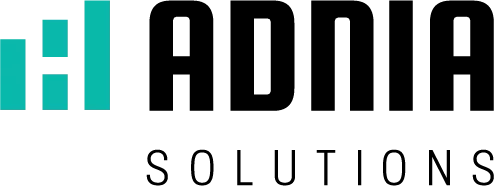Excel is a powerful tool and an important ally when it comes to productivity. Use Adnia’s premium Excel templates to organize and optimize work.
Using productivity spreadsheets in Excel, organizing the work routine is much more efficient. Thus, through a set of data and performance indicators (KPI) it is possible to optimize the time spent on weekly activities.
To learn more check below how Excel can increase your work productivity.
What does productivity at work mean?
In general, a productive person prioritizes initiatives that result in reduced costs, time and resources, ie more process efficiency.
At an individual level, productivity means that you get rid of any distractions and ensure that you’re alert and focused on the task at hand. You should be able to identify any distractions (phones, colleagues, etc.), find ways to keep alert and your thinking sharp (coffee, reading these energy renew reviews, etc.), and making sure you set yourself SMART goals that will keep you motivated.
At a business level, it means you’re taking steps to always better your work routine, knowing technological tools like Excel and adopting good practices to achieve high performance is critical, especially when you are the manager of the company.
In addition, distractions must be avoided to maintain needed productivity and run the business. By adopting the right tools and using some work productivity indicators, you can improve your personal performance and efficiency burden across your organization.
Why work with Excel?
The Office suite are well known and old features, however each year the Excel system is updated and brings new features and optimization features.
In addition, most computers and laptops already have a version of the program installed. If you do not have the habit of using it yet, know the benefits of implementing Excel in your daily life.
- Spreadsheets are indispensable for more organized and hierarchical work
- Excel has over three hundred functions for calculations and finances that are divided into several categories.
- Keyboard shortcuts let you run Excel faster
- The system requires little initial investment
- Excel is world renowned and Excel training becomes critical to your career.
- The Excel system can be integrated with other systems. These include sending emails, creating PDFs, generating PowerPoint slides, and more.
- You can use Excel templates shared with your team so everyone can access project data when needed.
Increasing Productivity with Excel
Learning how to make better use of working hours should be the main objective for using productivity spreadsheets in Excel. Consider some good practices below.
Shortcuts
Using excel allows you to use shortcut techniques to optimize work and save time on tasks. This way, some keystrokes instantly trigger a particular command.
Examples include CTRL + B, which saves the document, or ALT, which gives access to the options menu. In addition to these, there are many others that make working on the spreadsheet much faster too.
Autocomplete
Autocomplete is another interesting feature of this tool. In Excel, whenever you need to repeat numbers or formatting in more than one cell, you can write in one and drag to others by clicking in the lower right corner. Thus, in addition to saving typing time, this practice also dramatically reduces the margin of error.
Filters
Excel has a feature that allows the placement of filters. If your employee assembles a table where each column corresponds to a category, then each of these columns can be filtered, showing only the selected topics.
This function is especially important for very large tables because it facilitates data analysis and parser choice.
Automation
Excel is responsible for process automation. Thus, when posting data to spreadsheets, this software also does the automatic calculation.
Thus, it is possible to transform the extraction, summation, crossing and interpretation of data in automated and much more agile processes, which already saves a good time of work.
Formulas
To further improve productivity with Excel, the tool has hundreds of formulas ready to further optimize your work.
However, to increase your productivity with Excel you need to understand the tool very well and master its key features. In addition, much practice and daily use of the tool is required.
To ensure a leap in learning, you can buy ready-made spreadsheets that are tailored to your needs. Adnia Solutions offers premium Excel templates that will take your business to another level of productivity. Check it out below.
Save time, improve your business processes with premium Excel templates
Meet Adnia Solutions’ premium Excel templates that are designed with an intuitive design that promises beautiful graphic display and functionality. That way you can base your decision on solid, strong data and make the necessary changes in your business.
The defining feature of our models is simplicity. At Adnia Solutions, we bring you the best insights with professional, easy-to-use Excel templates.
With Adnia Solutions models, data management and financial planning for your business is simpler and more convenient. Plus, it’s easy to see results with the help of clear and intuitive custom graphics.
Check out some features of our Excel templates:
- Clearly displays results with clean graphics
- Professional spreadsheets with intuitive design
- Using Key KPIs for Your Business Success
- Templates for all your business or personal life needs
- Available translations (English, French or Portuguese)
In addition to these features, templates are a simple and professional solution for managing your business or personal demands. To make management even easier, spreadsheets are print-ready without the Adnia logo.
There are no monthly fees and the file is downloaded immediately after payment with any credit card or through PayPal. Count on our support to answer any product questions.
Get to know Adnia Solutions spreadsheets today, a company that is a reference in creating smart, innovative and incredibly easy-to-use Excel-based templates and dashboards. Check out our premium Excel spreadsheets.