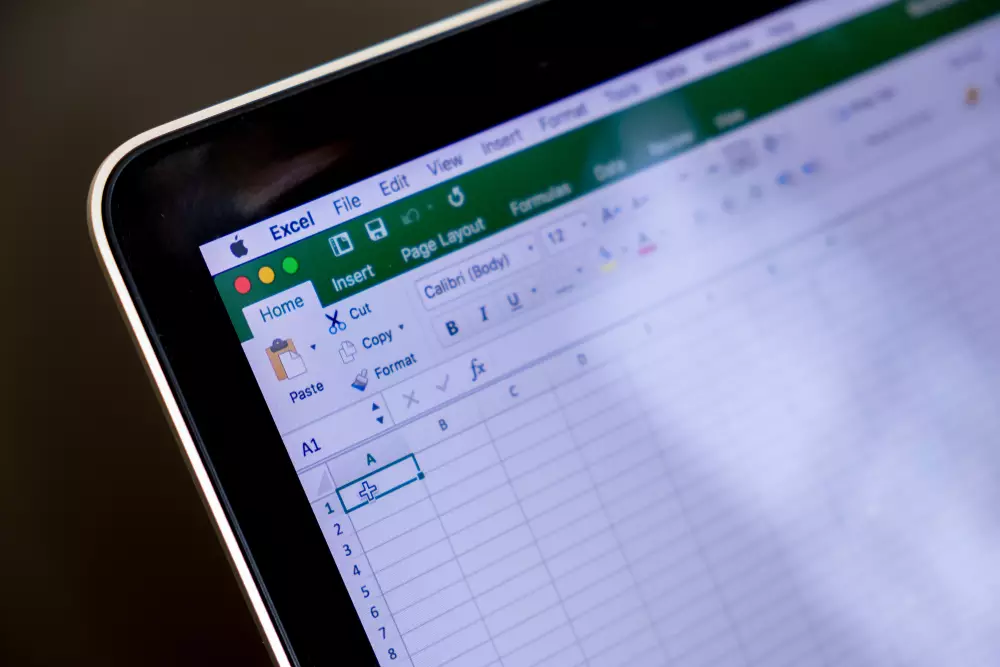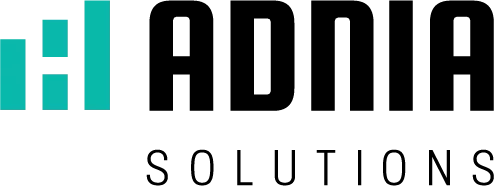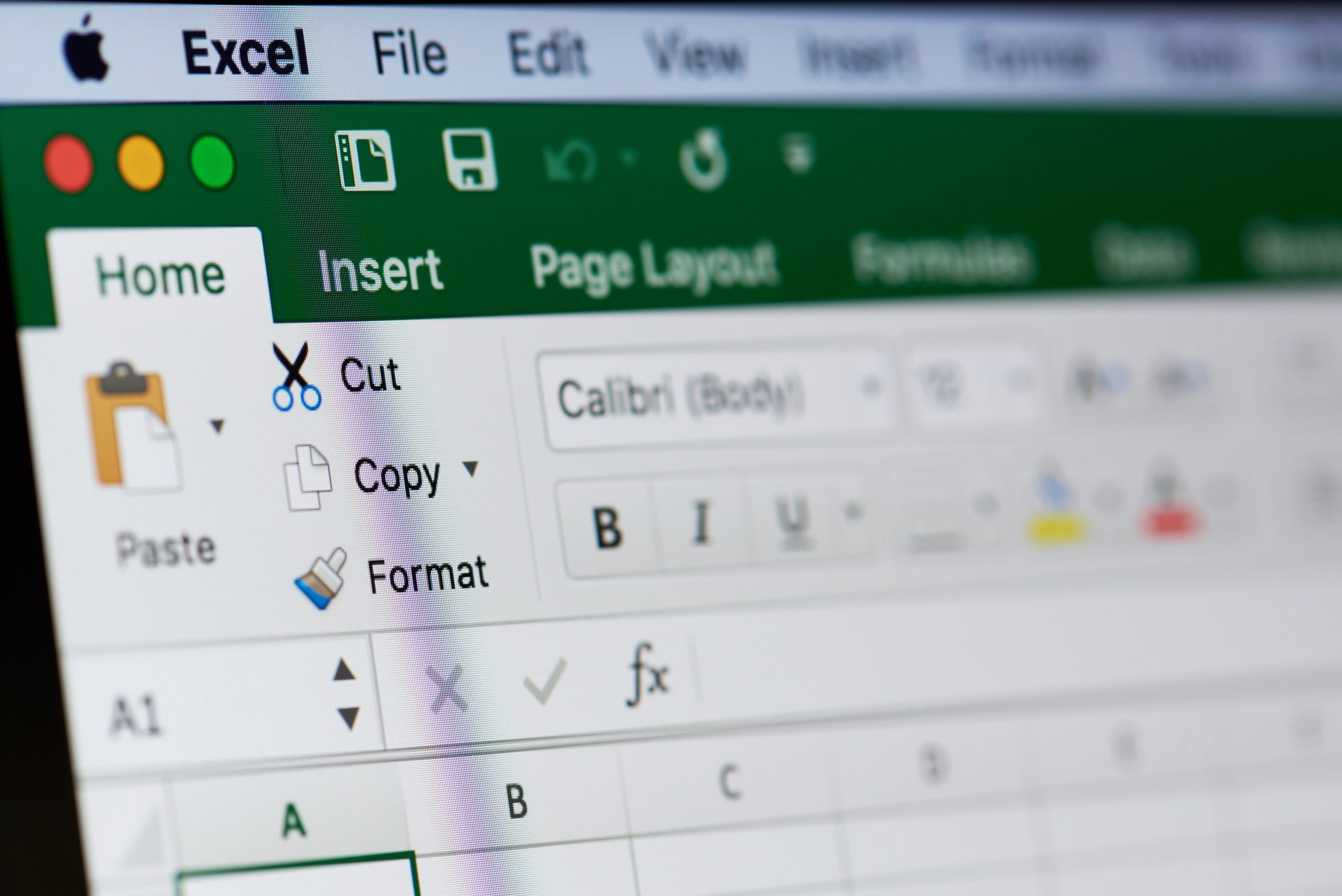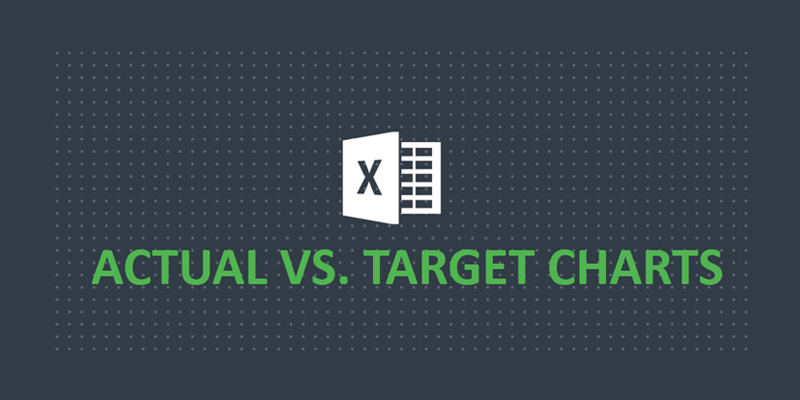Adnia wants to transform the way you handle data from your business, or personal project, using something as simple as an Excel spreadsheet. We use the essence of Business Intelligence to make you optimize your management, simplifying data analysis and improving business processes through solutions with great visual impact. Below is a sample of what […]